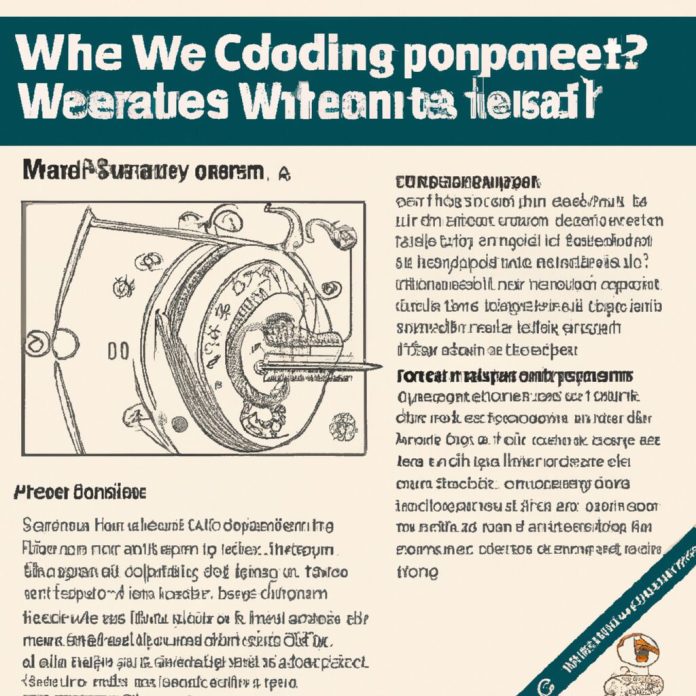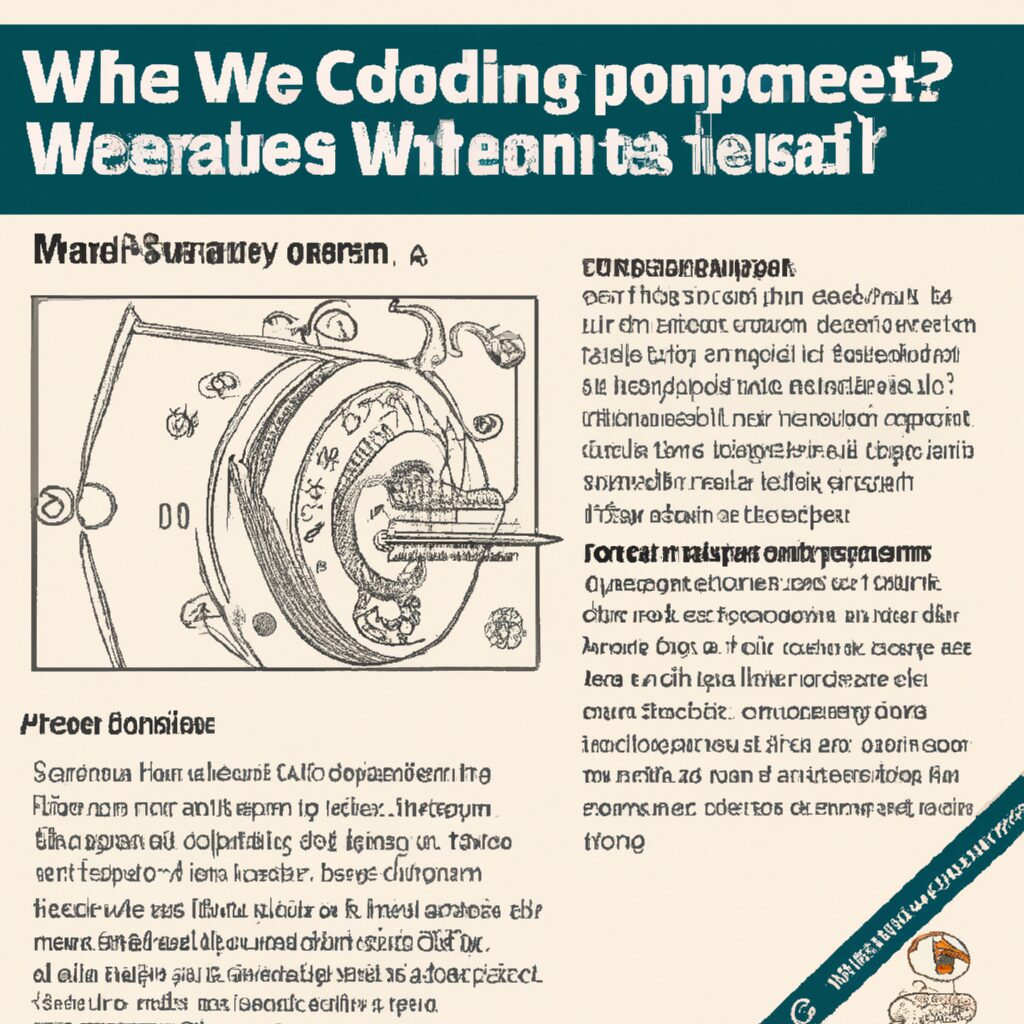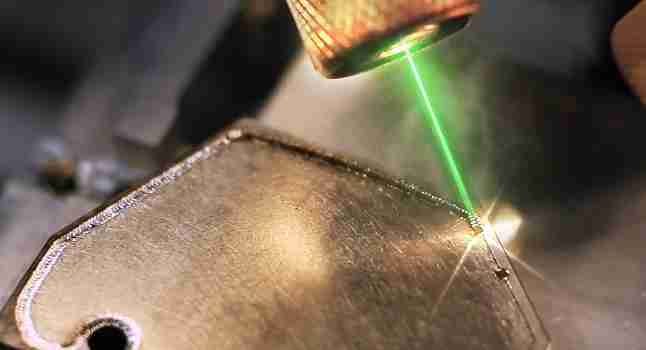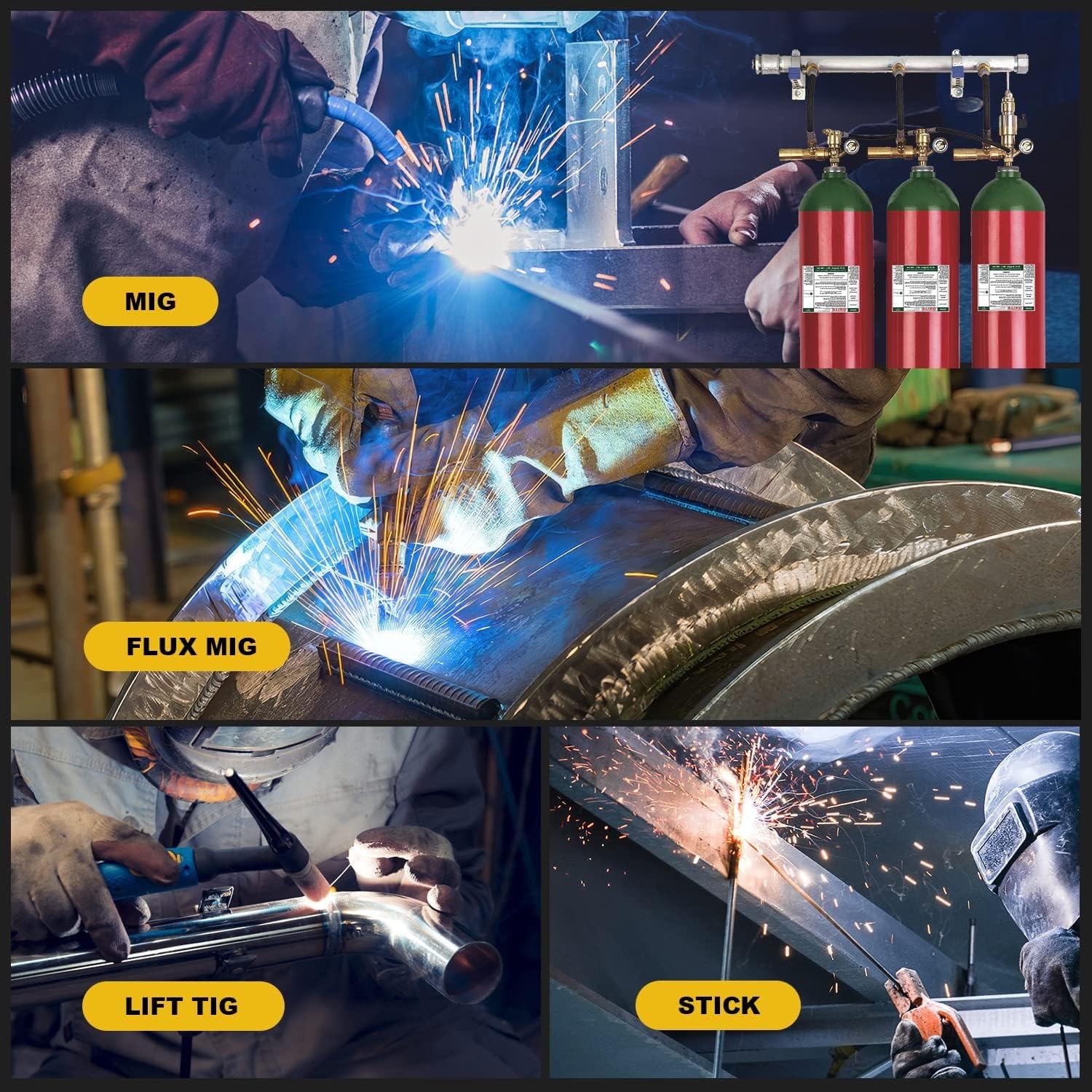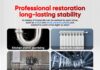Are you tired of encountering pesky issues with your welding machine? Look no further! In this article, we will explore some of the most common problems that can arise with welding machines and provide simple troubleshooting tips to help you get back to creating flawless welds in no time. So, grab your helmet and let’s dive into the world of welding machine troubleshooting!
Power Supply Issues
Machine Not Turning On
One common problem with welding machines is when they fail to turn on. This can be extremely frustrating, especially if you have a project that needs to be completed urgently. However, there are a few troubleshooting steps you can follow to try and identify the issue. Firstly, check that the power cord is securely connected to the machine and the power outlet. It’s possible that the cord may have become loose or unplugged. If the connection is secure and the machine still won’t turn on, check the power outlet by plugging in another device to see if it works. If the outlet is functioning properly, the issue may lie within the machine itself, and it’s recommended to consult a professional for further assistance.
Inadequate Power Output
Another power supply issue that welders commonly face is inadequate power output. This can result in weak or inconsistent welds, making it difficult to achieve the desired results. To troubleshoot this problem, start by checking the input power to the machine. Ensure that the power source is capable of providing the necessary voltage and amperage required by the welding machine. You may also want to check the machine’s settings and adjust them if needed. If you find that the power output is still insufficient, it’s best to seek professional help to determine the cause and find a suitable solution.
Power Fluctuations
Power fluctuations can also pose a challenge during welding operations. These fluctuations can cause inconsistent welds and may even damage the welding machine if not addressed properly. One possible cause of power fluctuations is an unstable power supply. Consider using a power conditioner or power stabilizer to regulate the voltage and prevent fluctuations. Additionally, check the electrical connections of the machine to ensure they are secure and free from any loose or damaged wiring. If power fluctuations persist, it’s advisable to consult an electrician or welding machine expert to identify and rectify the issue.
Faulty Control Panel
Unresponsive Buttons
If the control panel of your welding machine is unresponsive, it can hinder your ability to adjust important settings and parameters during welding. Firstly, check for any dirt, debris, or moisture that may be present on the buttons. Clean them gently with a soft cloth to eliminate any potential issues caused by contamination. If the buttons are clean and still unresponsive, the problem may lie within the control panel circuitry. In this case, it’s advisable to consult a professional technician or contact the manufacturer for further guidance on repair or replacement options.
Inconsistent Readings
Inconsistent readings on the control panel can make it challenging to accurately monitor and adjust welding parameters. This can lead to poor weld quality and potentially compromise the integrity of the workpiece. To troubleshoot this issue, start by checking the connections between the control panel and the machine’s internal sensors. Ensure they are securely attached and free from any loose wiring. If the readings are still inconsistent, it may be necessary to calibrate or replace the faulty sensors. It’s recommended to consult with a welding machine expert or the manufacturer for guidance specific to your machine model.
Error Codes
When error codes appear on the control panel, it indicates that there is an issue with the welding machine that requires attention. Error codes can vary depending on the manufacturer and machine model, so referring to the user manual is essential to understand the specific meaning of each code. Once you have identified the error code, follow the troubleshooting instructions provided in the manual. In many cases, error codes may indicate a malfunctioning component or a fault in the machine’s circuitry. If you are unable to resolve the issue, contacting a professional technician or the manufacturer’s customer support is advisable to ensure proper diagnosis and repair.
This image is property of images.unsplash.com.
Faulty Wire Feeder
Inconsistent Wire Feed Speed
A faulty wire feeder can cause inconsistent wire feed speed during welding, leading to uneven and poor-quality welds. To troubleshoot this issue, first, inspect the wire feeding mechanism for any obstructions, such as debris or tangled wire. Clean the feeder system thoroughly, ensuring that the wire feeding path is clear and free from any obstacles. It’s also important to check the tension settings of the wire feeder. Adjust the tension according to the manufacturer’s guidelines to ensure proper wire feed speed. If the problem persists, the wire feeder motor or drive rolls may be faulty and require professional repair or replacement.
Wire Jamming
Wire jamming occurs when the welding wire becomes stuck or tangled within the feeding system, preventing it from smoothly feeding through the welding gun. This can lead to interruptions during the welding process and compromise the quality of the weld. To troubleshoot wire jamming, start by inspecting the wire feeding mechanism for any signs of obstruction or damage. Clean the feeder system thoroughly, ensuring that there are no tangled wires or debris present. If the problem persists, check the drive rollers and ensure they are properly aligned and gripping the wire without excessive force. If necessary, consult a welding machine expert for further assistance.
Bird Nesting
Bird nesting refers to the tangling and twisting of the welding wire due to improper wire feeding. This can result in wire feed interruptions and negatively impact the weld quality. To troubleshoot bird nesting, examine the wire feed roller tension. Adjust it according to the manufacturer’s recommendations to ensure proper feeding. Additionally, verify that the wire spool is properly installed, allowing the wire to unwind smoothly without any obstructions. If bird nesting continues to occur, consider using a wire straightener or contact a professional technician for further guidance on resolving the issue.
Gas and Shielding Issues
Gas Leaks
Gas leaks can occur in the welding machine’s gas supply system, compromising the effectiveness of shielding gas during welding. A common symptom of gas leaks is a visible flow of gas outside the designated welding area. To troubleshoot gas leaks, inspect all connections in the gas supply system, including hoses, regulator, and valves. Ensure that all connections are securely tightened and free from damage or corrosion. Use a soapy water solution to detect any gas leaks; if bubbles form, it indicates a leak that needs to be addressed. Replace any damaged components and consider consulting a professional to ensure the integrity of the gas supply system.
Insufficient Gas Flow
Insufficient gas flow can result in inadequate shielding, leading to weld defects such as porosity or incomplete fusion. To troubleshoot this issue, start by checking the gas regulator settings. Verify that the flow rate is set to the recommended level for the specific welding application. Additionally, inspect the gas supply hose for any obstructions or blockages that may restrict gas flow. If necessary, clean or replace the hose. It’s also essential to ensure that the gas nozzle or diffuser is clean and free from any debris that could impede gas flow. If the problem persists, consult a welding machine expert for further analysis and repairs.
Poor Shielding
Poor shielding during welding can result in weld defects, including oxidation and contamination. This can occur if the gas flow is inadequate or if shielding gas is dispersed unevenly. To troubleshoot poor shielding, ensure that the gas nozzle or diffuser is properly installed and aligned with the welding torch. Inspect the nozzle or diffuser for any blockages or damage that may affect the gas flow pattern. Properly clean or replace the component if needed. It’s also important to maintain the correct distance between the nozzle and the workpiece, as specified by the welding process and electrode type. If poor shielding persists, consult a welding professional for further guidance.
This image is property of images.unsplash.com.
Electrode and Wire Problems
Incorrect Electrode/Wire Selection
Using an incorrect electrode or wire for a specific welding application can lead to weld defects, poor penetration, and varying weld quality. To troubleshoot this issue, refer to the welding machine’s user manual or electrode/wire manufacturer’s recommendations for the correct selection. Ensure that the electrode or wire diameter, type, and composition are suitable for the welding process and the materials being welded. It’s important to pay attention to the specific requirements of the welding application to achieve optimal results. If you are unsure about the appropriate selection, consult a welding expert or the electrode/wire manufacturer for guidance.
Excessive Spatter
Excessive spatter refers to the metal splatter that occurs during welding, often leading to weld defects and increased post-weld clean-up. To troubleshoot excessive spatter, start by examining the welding parameters, such as voltage, wire feed speed, and shielding gas flow rate. Adjust these settings within the recommended range to achieve a more stable arc and reduced spatter. Additionally, check the condition of the welding wire. Ensure that it is clean and free from any contaminants or oxidation that could contribute to excessive spatter. If spatter continues to be an issue, consider using anti-spatter sprays or contact a welding professional to assess the welding technique and equipment setup.
Wire Burning Back
Wire burning back refers to the welding wire retracting into the welding torch instead of properly advancing during welding. This can lead to unstable arcs, poor weld quality, and interruptions in the welding process. To troubleshoot wire burning back, start by examining the contact tip and nozzle. Ensure that they are clean and free from any debris or corrosion that may impede the wire’s smooth feeding. Check the contact tip diameter and verify that it is appropriate for the welding wire size being used. Adjusting the contact tip-to-work distance can also help to prevent wire burning back. If the problem persists, consult a welding machine expert for further assistance.
Arc and Welding Defects
Arc Instability
Arc instability can result in inconsistent weld bead shape, poor fusion, and an overall unstable welding process. To troubleshoot arc instability, start by checking the welding machine’s settings. Ensure that the correct welding process and appropriate voltage and wire feed speed settings are selected for the specific welding application. Confirm that the electrode is correctly installed and properly sharpened to achieve a stable arc. Inspect the condition of the welding cables and connections, ensuring that they are tightly secured and free from damage or corrosion. If arc instability persists, consult a welding professional for further analysis and adjustments.
Porosity
Porosity refers to the presence of small gas pockets or voids within a weld, compromising its strength and integrity. To troubleshoot porosity, inspect the welding environment for possible sources of contamination, such as moisture, oil, or rust. Ensure that the workpiece is thoroughly cleaned and properly prepared before welding to prevent such contaminants from being trapped in the weld. Verify that the gas shielding is adequate and uninterrupted, as poor shielding can contribute to porosity. Adjust the welding parameters to achieve optimal penetration and reduce the likelihood of porosity. If porosity issues persist, consult a welding expert for further investigation and guidance.
Incomplete Fusion
Incomplete fusion occurs when the weld metal does not properly fuse with the base metal, resulting in weak and unreliable welds. To troubleshoot incomplete fusion, start by assessing the welding technique. Ensure that the correct welding process and parameters are being used to achieve sufficient heat input and penetration. Verify that the joint preparation is adequate, with proper bevel angles and fit-up. Clean the workpiece thoroughly, removing any rust, scale, or contaminants that can hinder fusion. It’s also essential to maintain a suitable travel speed to allow proper heat distribution and fusion. If incomplete fusion persists, consult a welding professional for further analysis and recommendations.
This image is property of images.unsplash.com.
Cooling System Failure
Overheating
Overheating of the welding machine can occur due to various reasons, including excessive use, poor ventilation, or a malfunctioning cooling system. To troubleshoot overheating, start by inspecting the machine’s cooling system. Ensure that the cooling fans are operational and free from any obstructions or debris that could hinder their effectiveness. Clean the cooling vents and ensure proper ventilation around the welding machine. If overheating persists, consider using additional cooling mechanisms such as external fans or consulting a professional technician for further analysis and repairs.
Insufficient Cooling
Insufficient cooling can also pose a problem, particularly in heavy-duty welding applications. Inadequate cooling can lead to overheating and damage to critical components. To troubleshoot insufficient cooling, check the cooling system’s settings and ensure that the cooling fans are functioning correctly. Clean the cooling vents and ensure sufficient airflow around the welding machine. If inadequate cooling continues to be an issue, consult a welding machine expert or the manufacturer for advice on upgrading the cooling system or adjusting the machine’s operating parameters.
Coolant Leakage
Coolant leakage from the welding machine’s cooling system can cause performance issues and potential damage to internal components. To troubleshoot coolant leakage, visually inspect the cooling system for any signs of leakage, such as visible coolant stains, drips, or puddles. Check all the coolant hoses and connections for any cracks, holes, or loose fittings. Tighten any loose connections and replace any damaged hoses or fittings. Refill the coolant reservoir with the appropriate coolant mixture, ensuring it is at the correct level. If coolant leakage persists, consult a professional technician for further analysis and repairs.
Grounding Issues
Poor Ground Connection
Poor grounding can lead to various welding issues, including inconsistent arc stability, weld defects, and even electrical hazards. To troubleshoot poor ground connection, start by inspecting the ground clamp and cable. Ensure that the ground clamp is securely attached to the workpiece, providing good electrical contact. Check the integrity of the ground cable, looking for any signs of damage or loose connections. Clean the workpiece’s surface to remove any dirt, rust, or paint that may hinder electrical conductivity. If poor grounding persists, consult a welding professional to identify and rectify the issue.
Electrical Interference
Electrical interference can disrupt the welding process, leading to unstable arcs, poor weld quality, or even damage to the welding machine. To troubleshoot electrical interference, examine the welding environment for potential sources of interference, such as nearby power cables, electrical panels, or electromagnetic devices. Move the welding machine away from these sources or shield them from the interference. Ensure that the welding cables are properly insulated and not running close to other electrical wiring. Consider using additional grounding techniques, such as isolated ground systems, to minimize electrical interference. If electrical interference persists, it’s recommended to consult an electrician or welding machine expert for further assistance.
Arc Blow
Arc blow is the deflection or deviation of the welding arc caused by magnetic fields, resulting in inconsistent welding performance and poor bead quality. To troubleshoot arc blow, start by evaluating the welding environment for potential magnetic sources, such as nearby large metal objects or electromagnets. Relocate the welding machine or shield the arc from these magnetic fields using appropriate techniques, such as magnetic shields or positioning the workpiece strategically. Adjust the welding parameters to achieve a stable arc, and ensure that the ground connection is secure and free from any interference. If arc blow issues persist, consult a welding professional for further analysis and recommendations.
Excessive Noise and Vibration
Loose Components
Excessive noise and vibration during welding can be caused by loose components within the welding machine. To troubleshoot this issue, start by visually inspecting the machine for any loose screws, bolts, or fasteners. Tighten any components that appear to be loose, paying particular attention to the mounting points of the welding torch, wire feeder, and other movable parts. If excessive noise and vibration continue to be a problem, consult a welding machine expert or the manufacturer for further guidance on resolving the issue.
Imbalanced Parts
Imbalanced parts within the welding machine can also contribute to excessive noise and vibration. To troubleshoot this issue, check the alignment of movable parts such as the wire feeder, welding torch, cooling fans, and motors. Ensure that these components are correctly aligned and balanced, avoiding any misalignments or excessive play. If imbalanced parts are identified, consider readjusting or replacing them as necessary. If the problem persists, consult a professional technician for further analysis and adjustments.
Motor Malfunction
A malfunctioning motor can generate excessive noise and vibration during welding operations. To troubleshoot motor-related issues, start by inspecting the motor’s physical condition. Check for any signs of damage, overheating, or unusual noise. Ensure that the motor’s mounting points and connections are secure and free from any defects. Check the motor’s lubrication levels and replenish if necessary, following the manufacturer’s guidelines. If motor malfunction continues to persist, consult a welding machine expert or contact the motor manufacturer for further guidance on repair or replacement options.
Maintenance and Cleaning
Dusty or Dirty Machinery
Regular maintenance and cleaning of welding machinery are essential for optimal performance and longevity. Industrial environments can accumulate dust, dirt, and debris, which can hinder the proper functioning of the machine. To maintain a clean machine, start by removing any dust or debris from the external surfaces using a soft brush or compressed air. Be careful not to blow debris into sensitive components. Inspect the cooling vents and cooling fans for any blockages and clean them if necessary. Regularly wipe down the control panel and buttons to remove any dirt or grime. Periodically clean the welding cables and connections to ensure good electrical contact. Following a regular maintenance schedule and keeping the machine clean will contribute to its longevity and performance.
Clogged Filters
Clogged filters in the welding machine’s cooling system or gas supply system can impede proper functioning and lead to various issues. To troubleshoot clogged filters, identify the specific filters within the system and inspect them for any signs of blockage or contamination. In the cooling system, check the coolant filter, if applicable, and clean or replace it as recommended by the manufacturer. In the gas supply system, verify the condition of the gas filters, regulator filters, or any other filtration components. Clean or replace these filters according to the manufacturer’s guidelines to maintain optimal system performance. Regularly monitoring and cleaning filters will help prevent clogs and ensure efficient operation of the welding machine.
Loose or Worn Parts
Loose or worn parts within the welding machine can contribute to various issues and compromise its overall performance. To troubleshoot loose or worn parts, visually inspect the machine for any signs of loose or damaged components. Pay particular attention to fasteners, hinges, mounting points, and moving parts. Tighten any loose screws, bolts, or fasteners as necessary. Replace any visibly worn or damaged parts, such as worn-out drive rolls, frayed cables, or damaged insulation. Regularly checking for loose or worn parts and promptly addressing them will help maintain the machine’s reliability and prevent further issues from developing.
By addressing and troubleshooting these common problems with welding machines, you can ensure smooth and efficient welding operations. Regular maintenance, proper usage, and prompt repairs are key to maintaining the performance and longevity of your welding machine. Remember to consult the user manual or seek professional assistance when necessary, as each welding machine may have specific troubleshooting steps and considerations. Happy welding!